|
Texture
In works Memo |
Texture /
Polycrystal Velocities In M TexPlotting seismic velocities in M TexLet's say you ran a VPSC calculation and you want to plot the resulting texture and corresponding seismic velocities. MTex can do all of it a few clicks. Here is how... Set up MtexStartup Matlab, start Mtex. Usually, I change the original projections to have % Start Mtex startup_mtex % Put X to the left of the projection (convention I use, Mtex puts x to the North by default) plotx2east; % Check where the X-axis is plot(xvector,'Marker','p','MarkerSize',15,'MarkerFaceColor','red','MarkerEdgeColor','black') Mtex will plot something like this, telling you were the 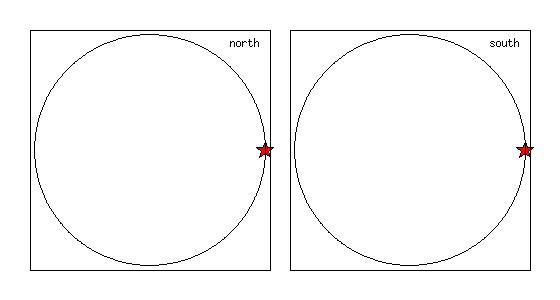 Plot of the X direction in M Tex (after setting plotx2east)Load a check you textureBefore loading the texture, you should set your sample and crystal symmetries. In the current example, I will work with a polycrystal olivine (orthorhombic) and no special sample symmetry. I then load a VPSC texture from
% Set crystal and sample symmetry
cs = symmetry('orthorhombic',[ 4.7346, 10.2149, 5.9902])
ss = symmetry('-1');
% Load the VPSC texture file
halfwidth = 10*degree;
fname = fullfile('/path/to/texture/','','60_SO_oli.tex');
ebsd60 = loadEBSD_generic(fname,'cs',cs,'ss',ss,'bunge','degree','ColumnNames',{'Euler 1' 'Euler 2' 'Euler 3' 'weight'},'header',4,'Columns',[1,2,3,4]);
You can download this texture file for testing from this link 60_SO_oli.tex. It corresponds to the texture in a polycrystal of olivine at 60 km depth, according to the calculations presented in P. Raterron,F. Detrez, O. Castelnau, C. Bollinger, P. Cordier, S. Merkel, Multiscale Modeling of Upper Mantle Plasticity: from Single-Crystal Rheology to Multiphase Aggregate Deformation, Physics of the Earth and Planetary Interiors, doi:10.1016/j.pepi.2013.11.012.
Convert the texture to an ODF and plot 100 and 001 pole figures
% Create an ODF and plot a 100 and 001 pole figure, for checking
odf = calcODF(ebsd60)
plotpdf(odf,[Miller(1,0,0),Miller(0,0,1)],'contourf', 'antipodal','gray')
setcolorrange('equal');
colorbar
You should get something like this 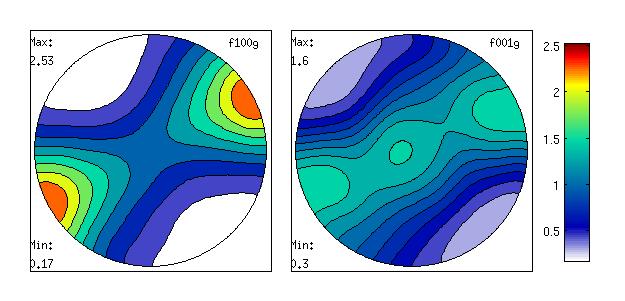 100 and 001 pole figures for our olivine polycrystal Calculating seismic velocitiesNow, we want to calculate seismic velocities for our polycrystal. You need to end the single crystal elastic moduli, density, and calculate the corresponding elastic tensor for the polycrystal. Here is how to do % Create single crystal elastic tensor, P = 1.97 GPa, T = 1444 K Olivine_Mat60 = ... [[287 64 67 0.0 0.0 0.0];... [ 64 173 74 0.0 0.0 0.0];... [ 77 74 205 0.0 0.0 0.0];... [ 0.0 0.0 0.0 52 0.0 0.0];... [ 0.0 0.0 0.0 0.0 66 0.0];... [ 0.0 0.0 0.0 0.0 0.0 65]]; Cij60 = tensor(Olivine_Mat60,'name','elastic stiffness','unit','GPa', cs); % Provide density rho60 = 3.21 % Calculate elastic averages for the polycrystal [ Tvoigt60 , Treuss60 , Thill60 ] = calcTensor(ebsd60, Cij60) This will generate 3 tensors, Plotting compression wave velocitiesHere is an example for plotting compression wave velocities
plot (Thill60,'PlotType' , 'velocity' , 'vp' , 'complete', 'density' , rho60 )
axis off
box off
colorbar
title('Vp (km/s) - 60 km')
You will get a figure like 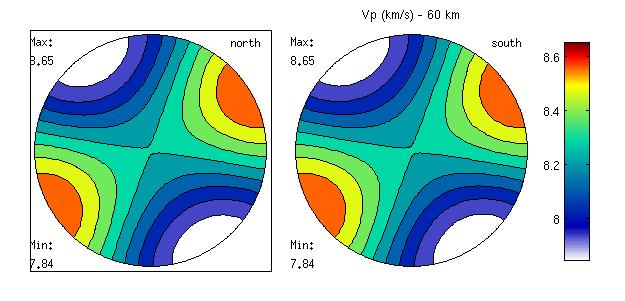 Compression wave velocities for our olivine polycrystal If, for some reason, you want to fix the contours yourself, this is how you do
plot (Thill60,'PlotType' , 'velocity' , 'vp' , 'complete', 'density' , rho60, 'colorRange', [7.75 8.75], 'contours', [7.75 7.95 8.15 8.35 8.55 8.75] )
axis off
box off
colorbar
title('Vp (km/s) - 60 km - 0.2 km/s contour')
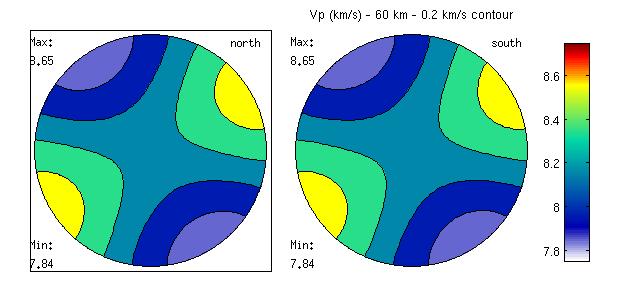 Compression wave velocities for our olivine polycrystal, with contours every 0.2 km/s Plotting shear wave anisotropyIf you want to plot the shear wave anisotropy, in percent, use
plot (Thill60,'PlotType' , 'velocity' , '200*(vs1-vs2)./(vs1+vs2)' , 'density' , rho60 )
axis off
box off
colorbar
title('dVs (%) - 60 km')
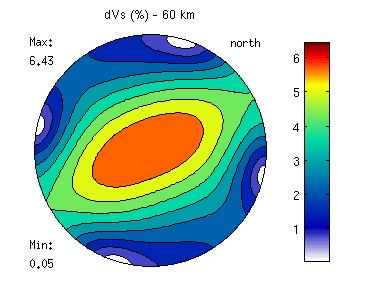 Shear wave anisotropy for our olivine polycrystal If, for some reason, you want to fix the contours yourself, this is how you do
plot (Thill60,'PlotType' , 'velocity' , '200*(vs1-vs2)./(vs1+vs2)' , 'density' , rho60, 'colorRange', [0 7], 'contours', [0 1 2 3 4 5 6 7] )
axis off
box off
colorbar
title('dVs (%) - 60 km - contours 1%')
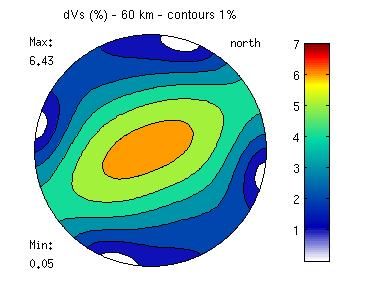 Shear wave anisotropy with fixed contours for our olivine polycrystal Plotting shear wave anisotropy, along with the direction of polarization of the fast shear waveIf you want to plot the shear wave anisotropy, along with the direction of polarization of the fast shear wave, you should use
plot (Thill60,'PlotType' , 'velocity' , '200*(vs1-vs2)./(vs1+vs2)' , 'density' , rho60)
hold all
plot (Thill60,'PlotType' , 'velocity' , 'ps1' , 'density' , rho60, 'LineWidth',2 )
hold off
box off
axis off
colorbar
title('dVs (%) - 60 km')
And here is the result 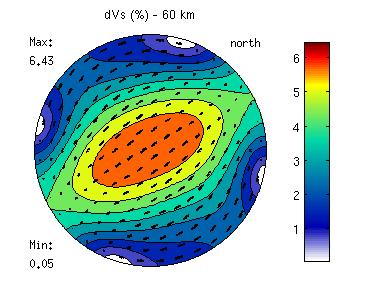 Shear wave anisotropy along with the direction of the fast polarization for our olivine polycrystal |